
We’ve updated the Mux Video Uploader plugin to make it easier than ever to upload, stream, and manage videos on your WordPress site. Whether you’re a developer building sites for clients or a content creator running your own platform, this plugin is designed to help you work with video without the extra hassle.
Built by 2Coders in collaboration with Mux, the latest version introduces features like auto-generated captions in 22 languages, MP4 export options for offline use, and more control over video quality. You can preview videos instantly, customize the player to match your site, and manage everything from your WordPress dashboard — no switching tabs or tools.
Let’s walk through what’s new and how to get the most out of the plugin.
Video is one of the most powerful ways to share content online, but WordPress hasn’t always made that easy. Uploading large files, optimizing playback, managing captions, or simply getting analytics? Not built-in. That’s where Mux comes in — and that’s why we teamed up to build this plugin.
Our goal? To help you add professional-grade video to your WordPress site in minutes, not hours. No complex setups. No extra code needed. Just drag, drop, and deliver great video.
This latest version of the plugin brings three highly requested features, all designed to give you more control, accessibility, and flexibility when working with video content.
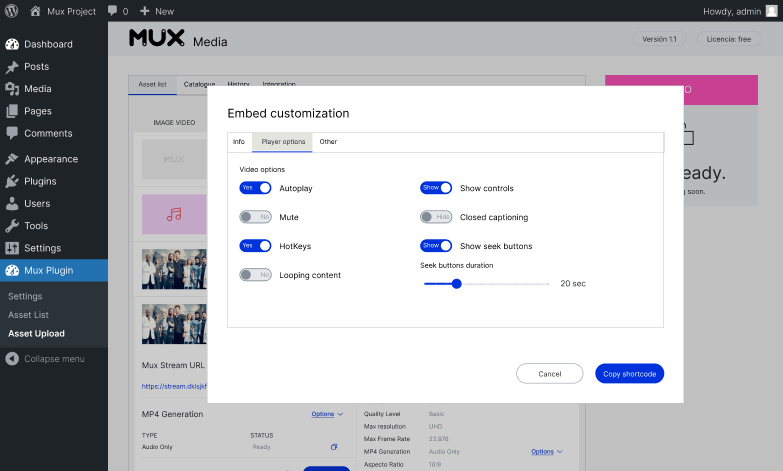
Now you can automatically generate captions for your on-demand videos, making your content more inclusive and searchable. Captions are available in 22 languages and can be edited right inside the WordPress editor, giving you full control over how they appear. The transcript will be produced based on the language spoken in the video.
Whether you’re trying to meet accessibility standards or improve viewer engagement, this feature has you covered.
You can now create downloadable MP4 versions of your videos with a click. This is ideal if you want to:
It’s flexibility at your fingertips — all handled through the plugin.
Optimize performance or boost quality — the choice is yours. This feature lets you choose how each video is delivered based on your audience’s needs or your site’s bandwidth limitations.
This update builds on a powerful foundation. The Mux Video Uploader by 2Coders already includes:
It’s everything you need for a smooth video workflow — no extra plugins or tools required.

This plugin is built to feel native to WordPress. If you’re a developer, you’ll appreciate the seamless integration with Mux’s APIs and developer-friendly customization.
If you’re a content creator or editor, you’ll love how easy it is to upload, manage, and embed videos without having to leave the dashboard or depend on others.
From editorial teams to online educators to creative agencies — this tool gives you everything you need to create, publish, and scale with video.
You don’t need to be a tech expert to get started. Here’s how to get the Mux plugin running on your WordPress site:
For more advanced options, you can check out the full documentation here.
We built this plugin in close partnership with the team at Mux — experts in video infrastructure and developer experience. Together, we’re committed to helping creators, publishers, and developers take video further with tools that just work.
This latest update is a reflection of that ongoing partnership — and of your feedback. We’ve listened closely to what matters most to you, and we’ll continue improving based on your needs.
Whether you’re launching a new video series, running an online course, or just want better playback and analytics, this plugin can help you do it all without leaving WordPress.
Download the plugin now and give it a try. We’d love to hear what you think and how you’re using it.